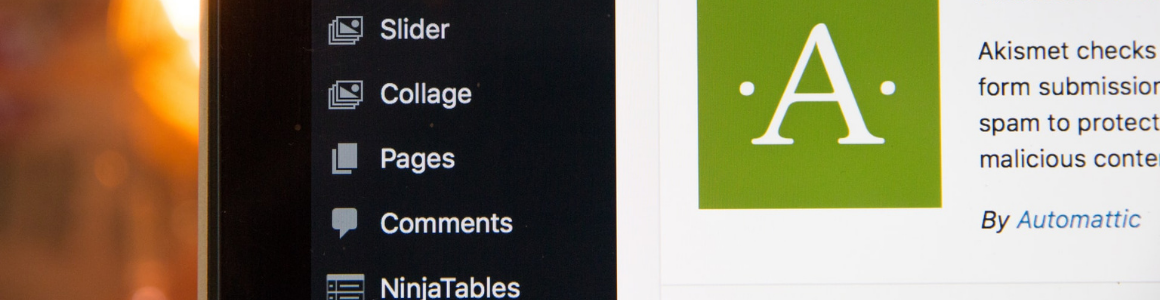Administrating and publishing content on a website can turn into a nightmare if you don’t have any knowledges in programming languages such as PHP or Javascript. Therefor using a CMS (Content Managemer System) can be the perfect option for you.
In this article, I’ll compare the main CMS in 2022 and help you chose the one that fit your project.
Summary:
- What is a CMS ?
- Why chose a CMS to create your website?
- Comparison of the main open-source CMS
- Description of the main CMS in 2022
What is a CMS?
A CMS (Content Managemer System) is a tool which help developing and administrating a dynamic and responsive website with an ease-to-use back-office. Using a CMS makes it very easy to create pages, publish blogs, change the menu or publish photos on your website without any knowledge in web development.
There is many different CMS with various goals:
- publishing blogs
- Creating a website to showcase your business
- Creating a e-commerce website in order to sell and deliver your products with an online payement method
- Creating a forum or a community oriented website to help user share informations
Why chose a CMS to create your website?
A CMS makes it very easy to create a website and publish content on it if you have no knowledge in web development. Creating a website from scratch involves a lot of things as web design, UX Design, and some programming languages such as PHP, Javascript, HTML and CSS. Creating a website with no CMS is a massive work which usually involves a team of developer in a pretty long period of time for a much higher budget.
Using a CMS has a lot of advantages if you want to create a website on your own:
- It’s easy to use: thanks to its back-office, a CMS helps you to create pages, update menus or write blogs very easily. Most of them are based on a What You See Is What You Get system (WYSIWYG) to make it even easier. You can also usually see the result of your changes before updating the website to avoid any mistake.
- It’s easy to collaborate: with a CMS, you can create multiple users with different levels of permission which make it a great tool to collaborate.
- It helps you to create responsive websites: in 2022, 47.59% of the trafic on the internet was done via a mobile phone. Therefore, websites need to be fully responsive in order to offer a good user experience. By using themes available in a CMS, you make sure that your website is going to be responsive.
- You can create custom websites: every websites are different and involve different functionalities such as contact forms, sliders, or multiple languages. By using plugins, you can custom your website and most of the time, for free!
- SEO friendly: most of the CMS helps you to improve your SEO score by analyzing your content or helping you adding alt text to your images, or updating the meta descriptions of your pages.
Comparison of the main open-source CMS
There is hundreds of open-source CMS and it would be impossible to compare all of them. I selected the most common ones in 2022.
Here is the comparison of market shares of the main CMS in 2022:
| WordPress | 65,20 % |
| Shopify | 5,80 % |
| Joomla! | 3,10 % |
| Squarespace | 2,60 % |
| Wix | 2,60 % |
| Drupal | 2,20 % |
| Bitrix | 1,50 % |
| Blogger | 1,40 % |
| Magento | 1,10 % |
| OpenCart | 1,00 % |
Description of the main CMS in 2022
WordPress
WordPress is the most famous CMS as most of 60% of the existing websites are made with it. It’s easy and quick to install and there is multiple themes and plugins to offer you unlimited customization of your website, mostly for free. This Content Manager System is perfect for creating any types of websites such as e-commerce, blogs or even a social media!
However, the weakness of WordPress is its security. As this is the most used CMS, WordPress is the usual target of hackers and it’s mandatory to use different plugins to make your website secured for your users.
Shopify
Shopify is probably one of the most competitor of WordPress for creating e-commerce websites. This CMS has been created to help user easily develop e-commerce websites on their own. By using Shopify, you can create and customize your online shop but also use a lot of marketing tools to help you understand your user-s behavior. You can also implement advanced functionalities such as voucher or link your website to various marketplaces (Facebook, Amazon…)
However, Shopify isn’t free as your website is hosted on their servers for a price starting at 27 euros a month. Also, transferring your website from Shopify to a different CMS can be a bit tricky.
Joomla!
Created in 2006, Joomla! Is an open-source CMS and is therefore totally free to use. Joomla! is is perfect if you want to create a blog or a forum, although it’s possible to create e-commerce websites thanks to external plugins. It’s also very easy to update your content thanks to a text editor. You can use Joomla! Wether you are a developer or not.
Joomla!’s weakness is probably the limited number of free plugins, so you’ll have to use premium plugins if you want to add advanced functionalities to your website.
Squarespace
Created in the US in 2003, Squarespace represent more than 1.5 million users today. This CMS is perfect if you want to create a blog, a portfolio or showcase your business. You can chose between more than 60 themes in order to create a responsive website pretty fast. Squarespace is also known for its very good customer service with an answer to your question guaranteed in the next hour. You can also find a lot of tutorials in order to fully understand how to use this CMS.
It’s also a very good option if you want to improve the SEO of your website as it allows you to customize your meta-title and descriptions, add alt text to your images and use Squarespace Analytics to track your trafic. You can still connect your website to Google Analytics if you want to.
However, Squarespace can be quite difficult to use if you’re not familiar with it and having some knowledges in web development can be very useful. Also, this CMS isn’t free as your website is hosted on Squarespace servers for a price from 11 euros a month to 36 euros a month.
Create a website with Squarespace
Wix
Wix is a great option if you want to showcase your business in a blink. There is various options to customize your website in terme of design or functionalities. You can also use a drag&drop system in order to create your pages very easily.
Even if Wix has a free version, you’ll have to pay if you want to improve your website. Depending on the type of website you want to create, you’ll have to pay between 15 and 42 euros a month. Therefore, this CMS is not great to work on SEO if you opt for the free version. The code of the website is usually very heavy and the URL of your pages aren’t optimized neither. It’s also important to know that the free plan of Wix display adverts on your website. If you want to remove those ads, you’ll need to pay an extra 8.50 euros a month.
Drupal
If Drupal was initially created to develop blogs, it’s much more flexible now and is perfect to create any type of website.
It’s very quick and easy to instal and is also a good option for advanced developers if you want to add more functionalities to your website, as the CMS has been developed in PHP. It’s a very balanced CMS and you can still use different plugins if you want to improve your website without coding anything.
However, Drupal is known for being quite heavy and therefore not adapted to the most common hosting solutions. It’s also harder to use than other CMS and is probably more adapted to developers.
Bitrix
Used by more than 3.5 companies in the world, Bitrix is more than just a CMS as it integrates a Customer Relationship Management (CRM) tool. It’s perfect if you have a big clients database and you can upload every informations of your contacts in the CRM (name, status, company, email, description…) It makes it very easy to manage your emails or send SMS to your prospect in one click.
If Bitrix is famous for its CRM, the tool is quite expensive if you want to use 100% of it. For 5 users, you’ll need to pay 39 euros per month, then 79 euros per month for 50 users, and 159 euros a month for unlimited users.
Blogger
Create by Google, Blogger is perfect if you want to create a blog. You only need a Google account to create a website and you’ll have access to all the Google Tools such as Google AdSense, Google Ads or Google Analytics. Therefore, it makes it very easy to monetize your website.
The CMS is very easy to use and is totally free with no hidden costs. You won’t see any ads on your website (except if you activate Google AdSense to monetize your content). Blogger is also available in more than 60 languages and gives you a free subdomain and SSL certificat.
However, Blogger is limited to blogs and there is no assistance to help you create your website.
Magento
Created by the company Varien, Magento is an Open-Source solution to create Website, now owned by Adobe and renamed Adobe Comnmerce. This CMS has been created to give you more flexibility, with a lot of customization options and multiple plugins. It’s perfect wether you want to create a blog, showcase your business or create an online store. If you want to customize the whole website, it can be useful to have some knowledge in web development. It’s also very useful for SEO as the CMS allows you to customize your meta-title and meta-description, customize your URL, create a sitemap or optimize your content. You can also create a multi-language website with Magento.
However, Magento is known for being quite difficult to use for a beginner so you’ll probably need a few weeks before getting used to it.
Create a website with Adobe Commerce
OpenCart
Created to help its users develop e-commerce websites, OpenCart is an open-source CMS with a massive developer community to help you create the website of your dreams. There is a large choice of themes and many plugins to create a custom website. It’s a perfect choice for beginners and can help you manage multiple stores from one back-office.
However, OpenCart is not adapted if you want to create a multi-language website and is not a good option if you need to optimize the SEO of your website.